- Software House
- Contact Us
Contact Us
Share your thoughts on Software House solutions
Need to get in touch with the Software House team? Fill out the contact form below.
Presales Support (Application Engineering)
Toll-Free Phone: (800) 507-6268
(US & Canada) Phone: (561) 912-6259
For all inquiries related to orders, return/repair authorizations and product availability, please click on the email link below. Alternatively, you may also use the phone numbers listed below.
Submit a Support Case
Use this form to submit an inquiry to our Technical Support team.
Latin America and Caribbean - Technical Support
Hours: 8am to 8pm (EST)
Local Direct Dial Numbers:
Argentina – Buenos Aires: (+54-11-5199-3104)
Brazil – Sao Paulo: (+55-11-3181-7377)
Chile – Santiago: (+56-2-3210-9662)
Colombia – Cali: (+57-2-891-2476)
Colombia – Medellin: (+57-4-204-0519)
Latin America and Caribbean - Technical Support
Hours: 8am to 8pm (EST)
Local Direct Dial Numbers:
Costa Rica- National VOIP: (+506-4000-1655)
Dominican Rep.- Sto Domingo: (+1-829-235-3047)
El Salvador – San Salvador: (+503-2136-8703)
Guatemala – Guatemala City: (+502-2 268-1206)
Latin America and Caribbean - Technical Support
Hours: 8am to 8pm (EST)
Local Direct Dial Numbers:
Mexico – Mexico City: (+52-55-8525-1801)
Panama – Panama City: (+507-836-6265)
Peru – Lima: (+51-1-642-9707)
Venezuela – Caracas: (+58-212-720-2340)
Europe, Middle East and Africa - Technical Support
Hours: 8:00am to 6:00pm CET
Local Direct Dial Numbers:
UK: (+44 330 777 1300)
Spain: (900 99 31 61)
Israel: (+972-772 201 350)
Germany: (0800 1806 757)
France: (0800 90 79 72)
Europe, Middle East and Africa - Technical Support
Hours: 8:00am to 6:00pm CET
Local Direct Dial Numbers:
Belgium: (0800 76 452)
Italy: (+39-0230 510 112)
Bahrain: ((0)800-04127)
Ireland: (1800943570)
Russia: 81080020521031
Europe, Middle East and Africa - Technical Support
Hours: 8:00am to 6:00pm CET
Local Direct Dial Numbers:
Denmark: (+45-4494 9001)
Nordic: (04494 9001)
Greece: (00800-312 294 53)
UAE: ((0)800-03107123)
Turkey: (00800-31923007)
Europe, Middle East and Africa - Technical Support
Hours: 8:00am to 6:00pm CET
Local Direct Dial Numbers:
Qatar: ((00) 800100841)
South Africa: (+27 (0) 10 100 3292)
Kuwait: ((0) 22062915)
Oman: ((00) 80074364)
KSA +9668008500509
Lebanon: 01-426-801, new dial tone and then dial 8552343677
Asia Pacific - Technical Support
Hours: 9am to 6pm CST (China Time) and 9am to 7pm IST (India Time)
Technical Training Inquiries: apac.training@jci.com
All license Inquiries: sp-licensing-support@jci.com
Local Direct Dial Numbers:
India: +91-80-4199-0994
China: +86-21-6163-8644
Oceania and New Zealand: +64-9942-4004
Australia: +1-800-580-946
Technical Support - Faster
Support can only be granted to authorized installers. The TeamViewer button below allows you to share control of your computer and screen with the Technical Support team. If you require technical support, we recommend following these steps on the computer that you require assistance with.
- Click the following TeamViewer button and when prompted by your web browser, click the “Run” button
- This will open a small TeamViewer window with the Tyco Security Products logo (example to the right)
- Call the Technical Support number for your region
- Provide the Technical Support team with the ID and Password from the TeamViewer window

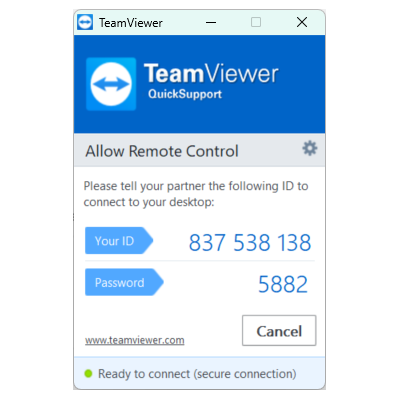
Contact Customer Service
For all inquiries related to orders, return/repair authorizations and product availability, please use the customer service form below. Alternatively, you many also use the phone numbers listed below.
Phone:
North America Phone: (800) 507 6268
Europe, Middle East and Africa Phone: +44 (0) 208 750 5660























































